Disable These Files Might be Harmful for your Computer Warning
Windows
On windows if you connect to the network drive, and tries to right click files, you might get these nasty warnings every single time you right click the file.
To solve this issue you would need to trust the IP address of the network drive on your computer.
- Open up control panel
- Click on Network and Internet
- Click on Internet Options and click on Security tab
- Then click on Local intranet and click on Sites
- Click on Advanced and finally enter in the IP address of the network drive
Wa-la you should no longer seeing these errors after right clicking the files.

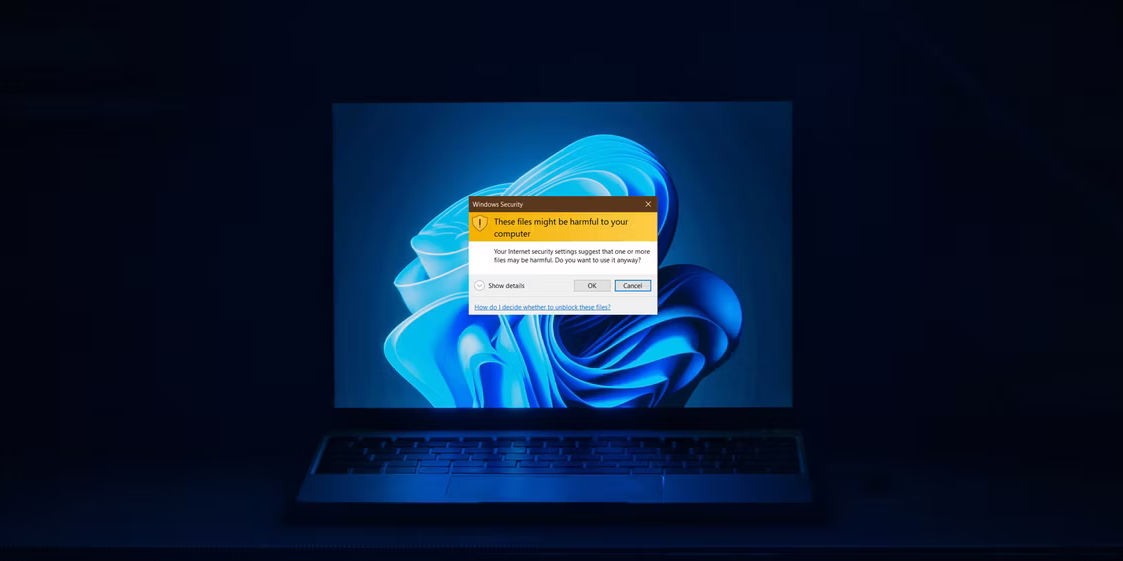
No comments to display
No comments to display