Miscellaneous function topics
Rest parameters and spread syntax
How do we make a function take in an arbitrary number of arguments? Simple we use the ... rest operator in the function header.
function sum(...args) {
let sum = 0;
for (let arg of args) sum += arg;
return sum;
}When you prefix a parameter with ... you can pass in an arbitrary number of arguments into the function and it will all be collected into an array that's stored into the parameter args.
You can also mix rest parameters with normal parameters like so
function showName(firstName, lastName, ...extra) {
console.log(firstName, lastName);
console.log(extra);
}
showName("Ricky", "Lu", 30, 40, 50);In this case, the first two parameter will be stored into firstName and lastName respectively, and any further parameter that you pass in will be stored into extra as an array of parameters.
Keep in mind that the rest parameter must be at the end when you use it. You cannot have a function like sofunction f(arg1, ...rest, arg2) this will be a syntax error
Spread Syntax
On the other hand, you can also unpack the values from an array or any iterable into a function. For example:
// instead of writing
let arr = [3, 5, 1];
console.log(Math.max(arr[0], arr[1], arr[2])); // Too long, and if there are hundreds of values, we are not gonna do this
console.log(Math.max(...arr)); // Much better, this unpacks the arrThis is much like the opposite of doing the reverse of rest parameter. We want to spread the values from an array into the parameter of a function.
When ... is used in a function call it expands the iterable object into the list of arguments.
You can spread multiple iterable into a function
let arr1 = [1];
let arr2 = [2, 3, 4, 5, 6];
function foo(a, ...rest) {
console.log(a, rest);
}
foo(...arr1, ...ar2); // prints out "1 [2, 3, 4, 5, 6]"Merging array
You can also use the spread syntax to merge arrays together, instead of using arr.concat
let arr = [3, 5, 1];
let arr2 = [8, 9, 15];
let merged = [...arr, ...arr2]; // becomes [3, 5, 1, 8, 9, 15];Lexical environment
Okay this is gonna just be a brief summary of what lexical environment is.
Every JavaScript script have something called a lexical environment object that is internal. It consists of: Environment record (all of the local variables and methods), and a reference to the outer lexical environment.
When you declare a global variable or global function it is stored in the global lexical environment that is associated with the whole script.
Here in this example above, phrase is a global variable and hence its record is stored in the global lexical environment. The global lexical environment does not have reference to a outer lexical environment because it is the most outer one, hence it is just null.
Variable declaration and function declaration
When you declare a variable, it is available in the lexical environment immediately but the value it has is uninitialized from the beginning, and as the script execute to the point where it is initialize, that value is updated.
On the other hand, for function declaration (not function expression or arrow functions), they are available immediately become ready-to-use functions. It doesn't have to wait until the line the function becomes defined to be initialized. This is why we are able to call the function before the function declaration!
Inner and outer lexical environment
When you invoke a function it creates a new lexical environment to store the local variables and parameter of the function call. Every new function invocation will create a new lexical environment!
Here in this example, invoking say creates a new lexical environment and has the parameter information in it. It has the reference to the outer lexical environment, which in this case is the global lexical environment.
When the function wants to access a variable, the inner lexical environment is searched first, then the outer one, and recursively back up until the global lexical environment.
If the variable is not found anywhere, then it is an error in strict mode, without strict mode then assignment to a non-existing variable will be automatically added to the global lexical environment.
Returning a function
If you wrote a function that returns another function say:
function makeCounter() {
let count = 0;
return function() {
return ++count;
};
}
let counter = makeCounter();
counter(); // count becomes 1
counter(); // count becomes 2In this case makeCounter() creates a lexical environment that holds the variable count, then it returned a function that will increment the outer count. How does it do that? When counter is invoked later on, it will again create a new lexical environment with nothing in it because it has no variables but rather referring to the outer one. Since it is created in the lexical environment in makeCounter the reference that the inner function points to will be makeCounter's lexical environment and it has the count. Then when it tries to increment count it will be incrementing the count under makecounter's lexical environment and it works out!
Closure
Now this is where closure comes in. A closure is a function that is able to remember it's environment context that it was created in. It remembers the outer variable and is able to access them. Some languages don't support closure, and if it doesn't then what we have just talked about isn't possible.
All JavaScript functions are closure, is able to resolve those outer variables that it used, and when those variables goes out of scope it is still able to remember them, have closure per say. The only exception is the new Function syntax, it is not closure.
Global object
The global object provides variables and functions that are available anywhere, by default it stores the ones that are built into the language or the runtime environment.
For browsers it is named window, for Node.js it is global, but it is recently been renamed into globalThis
You can access the property of global object directly. In addition, all var variables are becomes the property of the global object. Variables without let or var are implicitly var hence they become the property of the global object as well! (Without strict mode that is. With strict mode, it is an error)
Usage of global variable
It is generally discouraged, there should be as few global variables as possible, with access via the global object that is.
The new Function syntax
You can create a new function via a string:
let func = new Function([arg1, arg2, ...argN], functionBody); // Both the args and functions should be stringsFor example:
let sum = new Function('a', 'b', 'return a + b');
let sum = new Function('a, b', 'return a + b');
// Both are equivalent.
sum(1, 2) // will be 3Now using this way to create function it is not closure. Meaning that it cannot access any outer variables! This is the only exception that functions aren't closure, in all other cases functions in JavaScript are closure.
Named function expression
When you are writing a function expression you don't normally give it a name, but the thing is you can, so writing this is perfectly valid:
let sayHi() = function func(who) {
console.log(`Hi ${who}`);
};
sayHi("John"); // Hi JohnBut what does this achieve? By adding a name to the function expression it did not become a function declaration, it is still a function expression!
You can still call the function as it is using sayHi. However, by adding func name we are able to let the function calls itself internally, and it is not visible outside of the function.
let sayHi = function func(who) {
if (!who) {
func("Anonymous");
}
else {
console.log(`Hi ${who}`);
}
}
sayHi(); // Hello, guest!We use func internally instead of sayHi is because the value of sayHi could be changed down the line, and if it is changed, to say a number, then the reference inside would not be valid anymore.
let sayHi = function(who) {
if (who) {
alert(`Hello, ${who}`);
} else {
sayHi("Guest"); // Error: sayHi is not a function
}
};
let welcome = sayHi;
sayHi = null;
welcome(); // Error, the nested sayHi call doesn't work any more!Scheduling
setTimeout/setInterval
Both follows the function header:
setTimeout/setInterval(func | code, [delay], [arg1], [arg2], ...)func: Refers to the function to executedelay: The number of milliseconds to wait before the code specified is executed, by default is 0 so execute immediately.arg1, arg2,...: The arguments for the function that you specified
function waveHello() {
console.log("I am waving hello!")
}
setTimeout(waveHello, 1000); // I am waving hello! After one secondThe difference between setTimeout and setInterval is that setTimeout will only execute the function once after the specified delay, while setInterval will execute that function regularly after every specified delay. So if you write setInterval(waveHello, 1000) this will wave hello after every second.
clearTimeout/clearInterval
Use these two functions to delete the function that is going to be called after you do setTimeout/setInterval. You will have to pass the "timer identifier" that is returned from calling setTimeout/setinterval, in order to cancel the timer handler.
Nested setTimeout
A better way of doing interval code execution is via nested setTimeout
setTimeout(function tick() {
console.log("Doing work every regularly");
setTimeout(tick, 2000);
}, 2000);Recalling from named function expression that an function expression can be named and itself can refer to it internally. Now the first function execution will occur after 2 seconds, then it will run the body of the tick function, it will do the work and schedule itself to run 2 seconds again later.
Why is this better? It gives us a finer control on when to schedule, instead doing it every 2 seconds, we can control the time of the interval inside the tick function based on say CPU-usage, or how much work is given. We can do it every 10 seconds, 20 seconds, or 60 seconds so a variable interval is what this is trying to emulate.
In addition, nested setTimeout guarantees the fixed delay. Since setInterval the function execution can take up the delay, thus making the interval inaccurate.
Zero delay setTimeout
There is actual a usage for setTimeout(func, 0). This schedules the execution of the function as soon as possible, but the scheduler is invoked only after the current executing script is complete. Hence the function is scheduled to run right after the current script is finished.
setTimeout(() => console.log("World"))console.log("hello!");// Prints out hello! WorldFunction binding
If you decide to somehow pass an object's method as a callback into say setTimeout, you will lose the this keyword in the method
let user = {
firstName: "John",
sayHi() {
console.log("Hi I am " + this.firstName);
}
};
setTimeout(user.sayHi, 1000); // This will print Hi I am undefinedThe method that was passed into setTimeout didn't have a receiver when it was invoked. So again if the method that you invoked doesn't have a receiver, in browser this will be binded to window object, and for Node.js it will be the timer object, but not that relevant.
Solution 1: Wrapper
We can solve this by wrapping the method that we actually want to invoke in another function call like so
let user = {
firstName: "John",
sayHi() {
console.log("Hi I am " + this.firstName);
}
};
setTimeout(function() {
user.sayHi()
}, 1000); // This will print Hi I am undefinedNow because of closure, it is able to resolve this to be the appropriate user object and this will be fine.
However, this solution will fail if the user object somehow changed before the callback is executed, then it will be invoked on the changed value, not the old one anymore.
Solution 2: bind
To solve the issue that was discussed previously where if the object is somehow changed before the callback is executed, it will be executing callback with the updated object, we can use the bind function to fix this.
let boundFunc = func.bind(context);The result of calling bind on a function is another function that has the same body but with this=context fixed. For example:
let user = {
firstName: "John"
};
function func() {
console.log(this.firstName);
}
let funcUser = func.bind(user);
funcUser(); // John, because this is set to be user.The returned function will have the same spec as the original function the only thing that changed is that this is fixed to whatever object that you have provided.
Using bind we can solve the problem we have just discussed by fixing the this to be that original object, it won't matter if the object changed down the line:
let user = {
firstName: "John",
sayHi() {
console.log(`Hello, ${this.firstName}!`);
}
};
let sayHi = user.sayHi.bind(user); // (*)
// You can run it without an explicit receiver
sayHi(); // Hello, John
setTimeout(sayHi, 1000); // Hello, John
// Even if user is changed to something else, it will still do Hello, John
user = {};After you have bind an object, it cannot be changed again! Meaning you cannot do .bind again on the function that was returned.
Partial functions
With the bind method you can also fulfill the partial parameter, here is an example
function mul(a, b) {
return a * b;
}
let double = mul.bind(null, 2);
double(3) // 6
double(8) // 16We can partially fill out the function that we are binding with some predetermined parameter, in this case a=2, then the user only need to fill out one more parameter b in this case and the result will be returned.
You can also make methods that are partial as well if you so to choose, this is done by using the func.call method which invokes the method with the option to provide the this context. Then you can just return a function that will call the method with the predetermined parameters, and let the user provide additional parameter.
function partial(func, ...argsBound) {
return function(...args) { // Returns a function that is partially filled. Let user put in additional args if needed
return func.call(this, ...argsBound, ...args);
}
}
let user = {
firstName: "John",
say(time, phrase) {
alert(`[${time}] ${this.firstName}: ${phrase}!`);
}
};
// add a partial method with fixed time
// takes in the function to partially fill, and the args to prefill with
user.sayNow = partial(user.say, new Date().getHours() + ':' + new Date().getMinutes());
// user.sayNow is a prefilled method, it this is binded to the same user object still
// because func.call(this...)
// now you can call the function with any additional method that was needed after prefilled
user.sayNow("Hello");
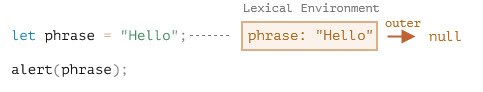
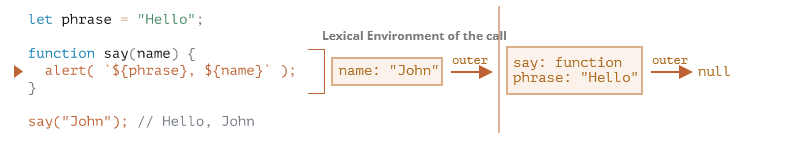
No comments to display
No comments to display