Packages, Crates, and Modules
Crate
The smallest unit that the Rust compiler will work with. When you run rustc some_file.rs the file some_file.rs is treated as a crate file.
A crate when being compiled can be compiled into two forms, a binary crate or a library crate. Binary crate are programs that after being compiled are turned into an executable that you can run. Binary crate must have a function called main that gets called when the executable is ran.
Library crate don't have a main function and they do not get compiled into an executable binary. Instead, they defined functions that are meant to be shared with multiple projects, much like exporting some common functions that you are going to be using in other projects.
Hence in Rust, when you refer to "crates" it is usually library crate, and refer to binary crate as just the executable or binary.
Exporting and importing functionality
We will go through how Rust does it's import and export system via an example, assume we have a directory setup as such:
my_project
├── Cargo.toml
└─┬ src
├── main.rs
├── config.rs
├─┬ routes
│ ├── health_route.rs
│ └── user_route.rs
└─┬ models
└── user_model.rsWe have functions written in config.rs, routes/health_route.rs, routes/user_route.rs, and modules/user_module.rs that we want our main.rs use. How do we do that?
Importing config.rs
Rust does not build the module tree for you even though the files with functions that you want your main.rs to use is under the same directory, Rust by default only sees the crate module which is main.rs.
So what do we do? We will have to explicitly build the module tree in Rust, there is no implicit mapping between the directory tree and the module tree!
In order to add files to the module tree we have to declare that file as a submodule using the mod keyword. Where do you declare submodule? Where you are using file, in this case we want to call those functions in main.rs hence you will have to declare the submodule in main.rs by writing mod my_module;.
By writing mod my_module the compiler will look for my_module.rs or my_module/mod.rs in the same directory.
In this case because we are importing config.rs which is a file in the same directory as main.rs you can just write mod config;
// main.rs
mod config;
fn main() {
config::print_config();
println!("main");
}After you import the module the functions can be called by referring to them using :: under the submodule namespace.
After you have declare the submodule the module tree looks something like this:
But wait it still doesn't work?!
After you have successful declare the config module, it isn't enough to call the function because almost everything in Rust is private by default. In order to call print_config you have to mark it as a public function that other file can call by using the pub keyword.
// config.rs
pub fn print_config() {
println!("config");
}Now you will be able to run main.rs without a problem.
Importing routes/health_route.rs
Now here we are importing another file under another directory the routes directory. The mod keyword is only for my_module.rs or my_module/mod.rs in the same directory. In order to call functions inside routes/health_route.rs from main.rs here are the things we need to do
- Make a file named
routes/mod.rs - Declare the
routessubmodule inmain.rs, this will import the fileroutes/mod.rs - Then in
routes/mod.rswe will declare the submodulehealth_routeand make it public by prefixing it withpubkeyword - Then in addition we also have to make the function inside
health_routes.rspublic as well and we are finally done
my_project
├── Cargo.toml
└─┬ src
├── main.rs
├── config.rs
├─┬ routes
│ ├── mod.rs
│ ├── health_route.rs
│ └── user_route.rs
└─┬ models
└── user_model.rs// main.rs
mod config;
mod routes;
fn main() {
routes::health_route::print_health_route();
config::print_config();
println!("main");
}// routes/mod.rs
pub mod health_route;// routes/health_route.rs
pub fn print_health_route() {
println!("health_route");
}The idea is that if you are going to declare a submodule under another directory, you will import a submodule that has the same directory name. i.e. another_directory/mod.rs, and inside that file you will declare the public submodule that you are declaring. Finally make the function of the nested submodule you want to export public as well.
When you call it, you will have to go by the submodule names you have set up including the directory name submodule.

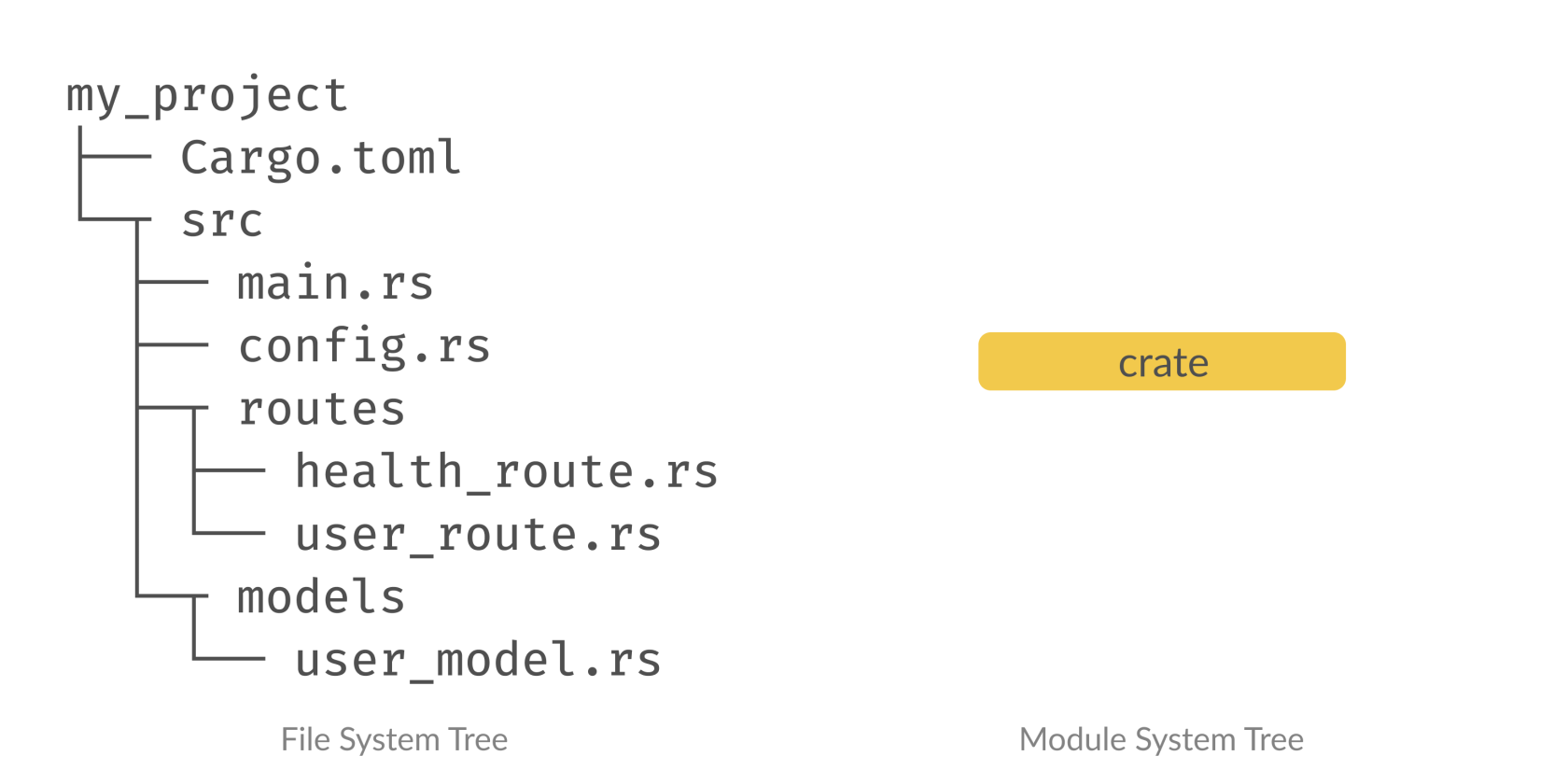
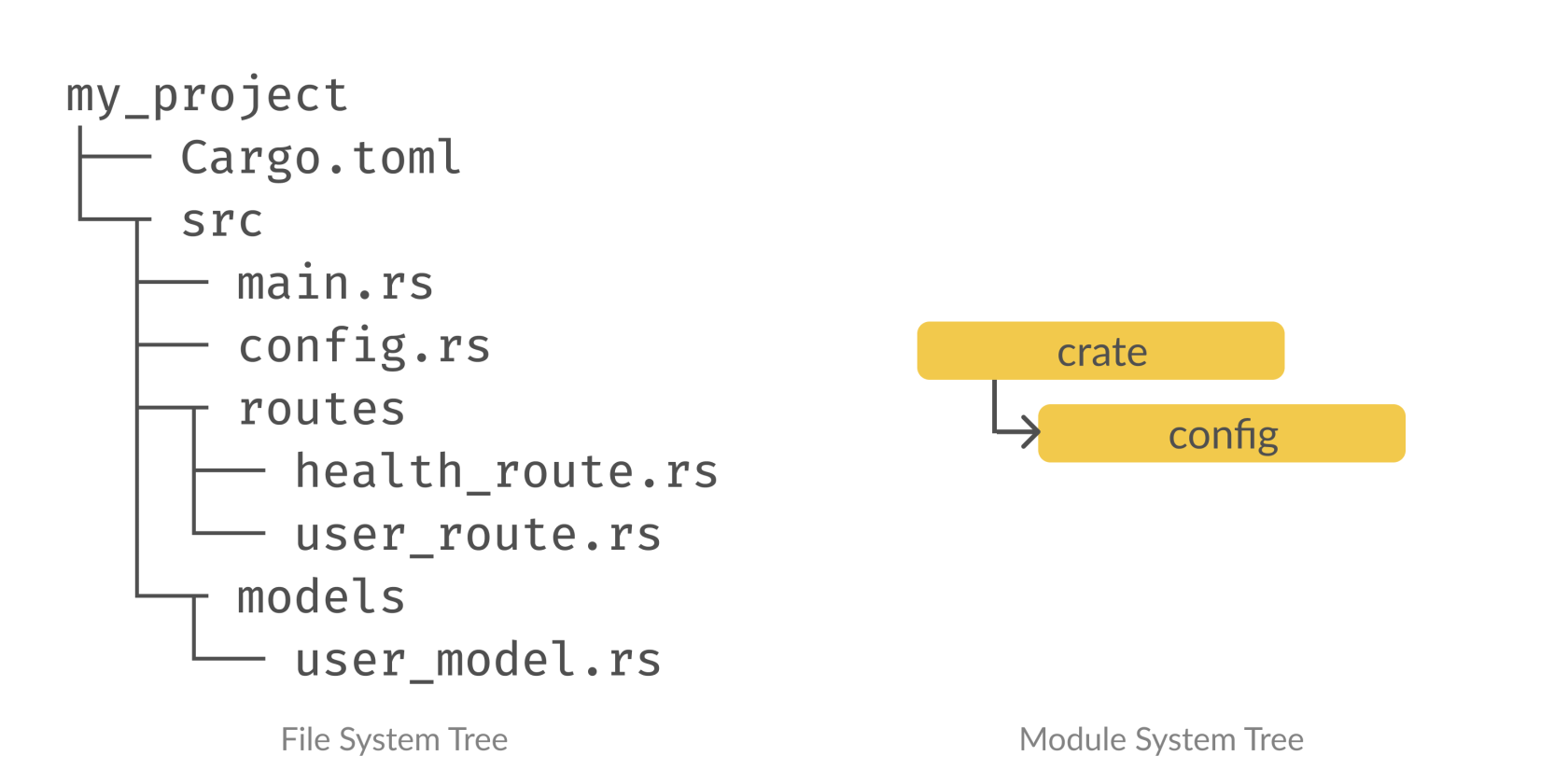
No comments to display
No comments to display